Editor's review
Converting videos into different kinds of formats can become quite a pain in the neck and the user more often than not gets poor quality products at the end of the process of conversion. 4Easysoft Mac TOD Converter 3.2.28 makes the process of converting TOD videos into a piece of cake. With the simple push of a few buttons and some clicks here and there, your TOD files will get an instant facelift for your MAC and can be played effectively and smoothly. Apart from converting the TOD files to the formats for MAC playback, the software allows the user to convert files for playback on various other devices too such as iPhone, Apple TV and various other gadgets.
No software would be complete without features and 4Easysoft Mac TOD Converter has an abundance of them which the user can use to his advantage and create a masterpiece at the end of it all. It allows the user to extract only the audio if required from a video so that it can be enjoyed on music devices. Many formats like AAC, AC3 among others can be extracted from importing the desired videos. Each device has its specifications and this software understands that so it gives a choice to create files according to the devices. Watermarking option is available as well as adjusting its size, translucency etc. Subtitles can be added along with the audio tracks for making the video a joy to watch. Merging files together is a unique feature that this software offers to the user. You can now connect small files together to create a big file for playback later. The video can be previewed and further edited before finalizing it.
4Easysoft Mac TOD Converter 3.2.28 is fun software to work with as it gives the user so much of power to create and edit videos. For imparting this knowledge, it gets a score of 3.5 out of 5. Take a seat in the editor’s chair and create your own video.


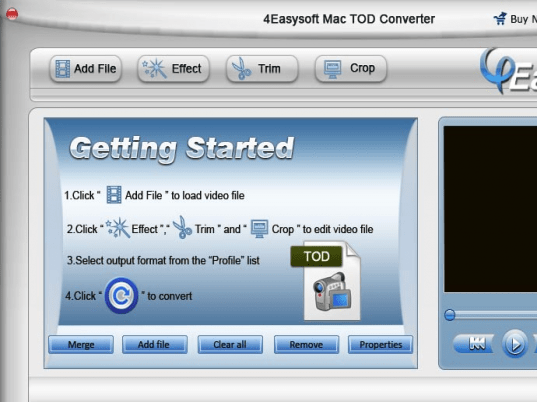
User comments